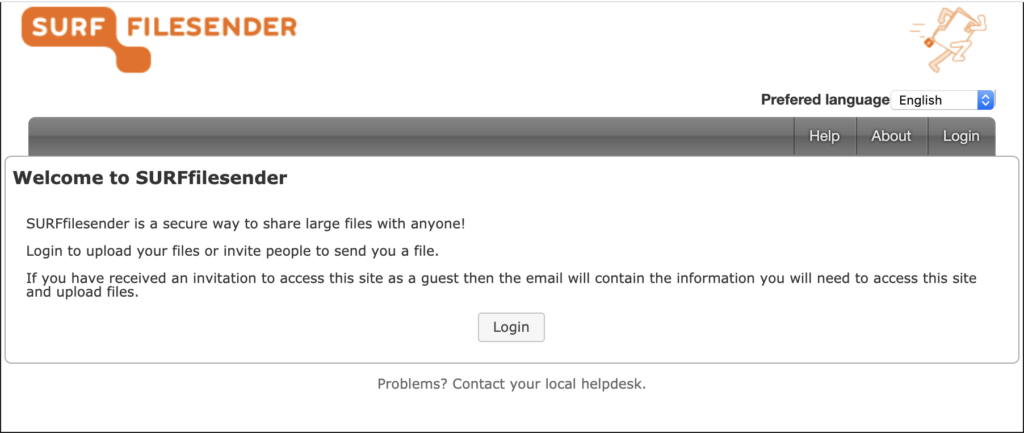It is possible to produce your own recordings and have these made available through Collegerama; they will be added to the correct folder which contains the already made recordings of your lecture series. We have set up a short workflow to facilitate your uploads.
To be able to process the video as well as possible, we have some requirements for uploading the video to Surf FileSender. By using the condition below, we are able to place the video with the correct course code.
NOTE:
- The title given to the video will also be used as the title on Collegerama
- Education video
- Course code lecture number or Title lecture
- Example AB1234 Title subject (preference)
- Example: AB1234 lecture01
- Course code lecture number or Title lecture
- Other video’s
- Titel – faculty
- Example: Master information Wind Energy – AE
- Titel – faculty
- Education video
- For the best processing is the delivery of an .mp4 file
- The video that will be delivered will be uploaded to Collegerama without editing
- If this method is not followed, it is possible that the videos will not be published within the stipulated time
- navigate to
- click ‘login’ and subsequently choose the correct institution (TU Delft)
- login with your Netid
- enter the email adress of Collegerama (collegerama [a] tudelft.nl) in the TO field.
- enter the subject -> Course code of the video
- select the files you want to upload (max 100 files/max 1 Terabyte)
NOTE:
multiple files? Send the files in a batch.
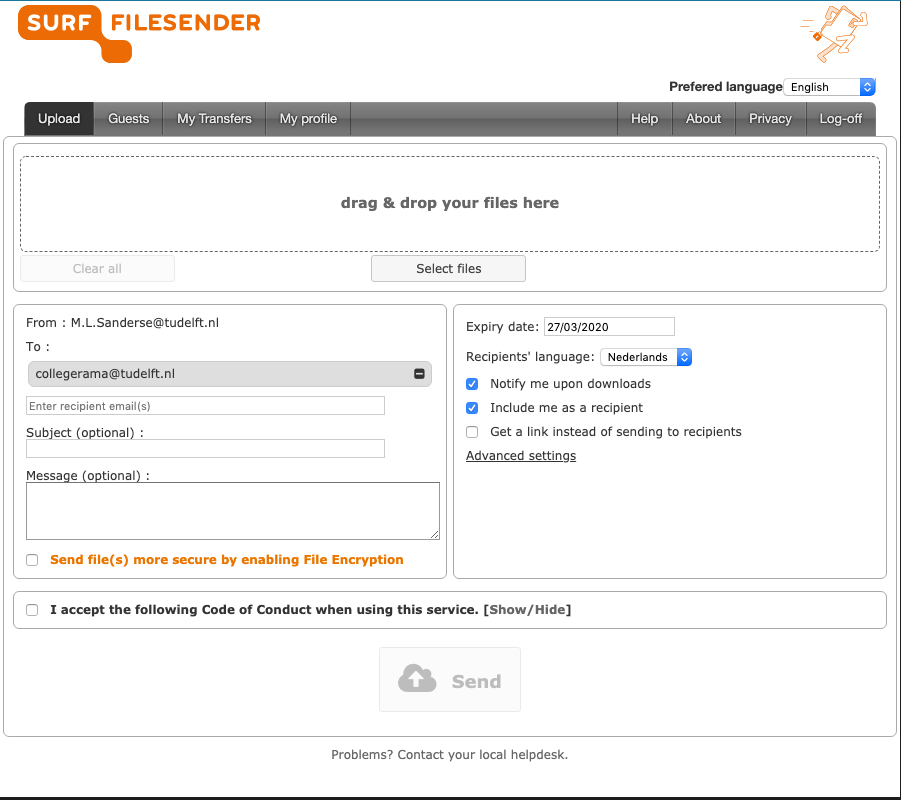
- A message is sent via SurfFileSender that the files are being downloaded. At that time, the processing will take place to Collegerama.
- We aim to process the submitted videos within 1 working day to the server at the relevant course code or organization. No rights can be derived from this.
- The processing will take place according to the schedule below. Depending on the file size, the processing will be decisive.
When Collegerama has processed the download and the mail has been sent via SurfFilesender, it is immediately processed to the import module of the application. These videos are processed every 6 hours in an automated process.
Update: 10 February 2021
| Day | Submitted Before | Processing (at the latest) to Collegerama |
|---|---|---|
| Monday | 04:00pm | Tuesday |
| Tuesday | 04:00pm | Wednesday |
| Wednesday | 04:00pm | Thursday |
| Thursday | 04:00pm | Friday |
| Friday | 04:00pm | Saturday |